

Bank anytime and from anywhere!
Enjoy the ease of accessing your account anytime, anywhere, through the use of Centinel Bank's eServices. Enroll Now
Online Banking Update:
Our new Online Banking suite is now available. Access your MyCentinel account using the "Login" button on the upper right corner of our website, and from our mobile app. Our enhancements include:
- Advanced security - Multi Factor Authentication (MFA)
- New dashboard with easy and customizable navigation
- Card management and alert enhancements
- Live online chat messaging with a Centinel Bank team member
- And more to come!!
At first login, you will be prompted to set up a new Multi Factor Authentication (MFA) security tool to access your account.
Download our Mobile App to access your account and enhanced features from anywhere and at any time!
Online Banking
Access your Centinel Bank accounts through our secure website.
With Online Banking you can:
- View Account Balances and Transaction History
- View or Print Statements
- Pay Bills, One-Time or set up Recurring Payments through Bill Pay
- Transfer Funds between Accounts
- Set up mobile and Text Alert Options
- Manage your Debit/ATM Cards
- Set up Account Alerts and Notifications
Mobile banking app
Download our Mobile Banking App now:
Mobile Banking allows you to easily access your Centinel Bank accounts via an app designed for your iOS (iPhone®, iPad®) or Android® device, or through our Mobile Browser for all other smartphone devices (i.e. Blackberry and Windows).
With Mobile Banking you have access to:
- Manage your Debit Card Preferences-- Activate new cards, suspend and restart your debit card real-time, or report a card lost or stolen.
- Quickly review account balances, activity and transaction details.
- View statements and check images.
- Make Person-to-Person Payments, transfer funds, pay bills and manage payments.
- Enhanced Security with Touch ID Fingerprint Login for Android and Apple iOS devices.
- View Alerts
- Deposit a Check anytime, from anywhere with a quick photo snapshot. *Application and preapproval needed for this service.
Payments
Bill Pay provides a secure and easy way to pay any person or business online! Our online payment system allows you to deliver payments from your computer, through your checking account to any business/person within the United States.
Features of our Bill Pay Service:
- Pay your bills anytime, anywhere from any internet connection.
- Make one-time payments.
- Schedule future or recurring payments.
- Pay any person or business online instead of writing checks.
- Have complete online access to bill payment history.
- Confirmation numbers are provided for each transaction.
Bill Pay Frequently Asked Questions
eStatements
Access your account statements electronically through your Online Banking Account. To enroll, login to your Online Banking account using your computer and select the eStatements tab. For more information contact us.
With eStatements you can:
- Receive Same Day Delivery of Statements and Notices
- Eliminate the Paper, an Environmental Friendly Option!
- Reduce the Possibility of Mail Fraud and Identity Theft
- Benefit from Easy and Convenient Storage
- Print Statements Anytime
- Save Money!
Mobile Deposit
Mobile Deposit allows you to easily deposit checks to your Centinel Bank accounts through your iOS (iPhone, iPad), or Android device. Begin by:
1) Enrolling in Online Banking,
2) Downloading our Mobile Banking app,
3) Contact us to apply for Mobile Deposit enrollment
Mobile deposit may be utilized through:
- Online Banking
- Mobile Banking App
Mobile Deposit Endorsement Example:
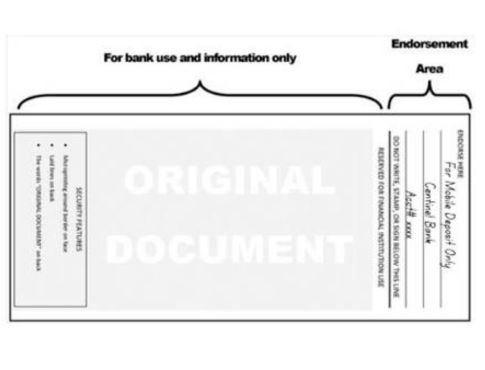
Mobile Deposit Endorsement Tips:
- Endorse the back of the check with "For Mobile Deposit Only, Centinel Bank Account #____________" adding in the account number for which the item will be deposited.
- Write legibly and with dark ink, within endorsement area on the back of check.
- The endorsement should not have any overlapping text or signatures.
References
Terms and Conditions:
- Online Banking Terms and Conditions
- Mobile Banking Terms and Conditions
- Mobile Deposit Terms and Conditions
We are more than happy to assist you, should you have additional questions.



